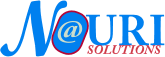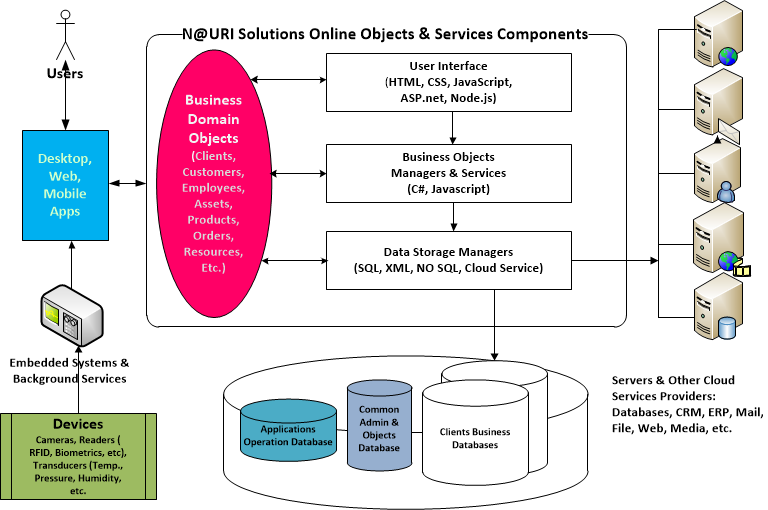N@URI Solutions specializes in the development of enterprise systems supporting the business operation, management, and the decision support functions. We have experience working with clients in various industries including
education, health care, manufacturing, transportation, and high-tech.
Apps Foundation Services
In addition to custom applications development, hosting and support services, we develop and manage the
My Online Objects system providing the foundation for our applications development and support services. This system modules include the following:
-
Applications Management - requirements, use cases, users, roles, permissions, servers, releases, performance metrics, tasks, issues, etc.
-
Business Objects Management - classes, properties, associations, files, versions, etc.
-
User Interactions Management - contacts, appointments, bookings, reservations, orders, registrations, status, location, usage, and other properties updates and notifications
Sample Client Applications
Below is a list of sample client applications:
-
Asset & Resource Management - location, usage, production, and other properties tracking, monitoring, accounting, etc.
-
Events Management - meetings, venues, invitations, registrations, attendees, etc.
-
Learning & Content Management - programs, registrations, presentations, tests, surveys, certificates, etc.
-
Contacts & Experts Management - contacts, expertise areas, expert profiles, biographies, interests, preferences, activities, etc.
Please Contact Us to schedule a live demo of our solutions.